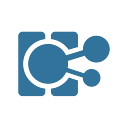Top MediaWiki Extensions in 2022
There are thousands of extensions available for MediaWiki, so it can be tough to know which ones are the most useful. To help you out, we’ve compiled a list of the 10 most useful MediaWiki extensions.

The list of the best MediaWiki extensions of course depends on your use case. We thus focused on popular and often useful extensions.
What is a MediaWiki Extension?
Extensions add functionality to MediaWiki, or enhance existing features. They are written in PHP, and need to be added to the wiki by someone who has server access before they can be enabled. Other terms for MediaWiki extensions are MediaWiki plugins and MediaWiki addons, though the latter two are rarely used. They are comparable to WordPress plugins.
#10: CategoryTree
The CategoryTree extension allows you to view and navigate the category structure of a wiki easily. It provides a dynamic, interactive tree view of the category namespace, with support for expanding and collapsing categories.
CategoryTree is a valuable tool for exploring the category structure of a wiki and finding out what categories exist. It can also be useful for finding out which articles are in a particular category.
#9: PDF Handler
If you’re like most people, you probably use PDFs all the time. But what if you want to use them in MediaWiki? Then PDF Handler is just what you need! It allows you to view PDFs inline in MediaWiki pages.
#8: InputBox
InputBox is handy little tool that allows you to add a form with a text box to a wiki page. You can create search forms, page creation forms, page moving forms and commenting forms.
#7: Gadgets
The Gadgets extension provides a way for users to define JavaScript or CSS based “gadgets” that other wiki users can then use.
#6: ParserFunctions
The ParserFunctions extension adds a set of parser functions. These are great for power users who wish to do wikitext scripting. The added parser functions provide conditional logic, improved handling of time, tools for working with page titles and various string functions.
#5: WikiEditor
The WikiEditor extension provides a toolbar for editing wikitext to the source editor. It helps those not familiar with wikitext to create links, lists, headers and more, and to format text.
#4: Visual Editor
The Visual Editor extension provides a user interface for editing wiki pages that is similar to a word processor. It includes features such as a toolbar with formatting options, a drag-and-drop interface for adding and rearranging content, and a preview function that shows how the page will look after the changes are saved.
#3: Page Forms
Page Forms allows you to add, edit, and query data using forms. It’s perfect for creating data-rich pages without having to write any code.
#2: Semantic MediaWiki
Semantic MediaWiki provides a way to store and query data within a MediaWiki installation. This data can be used to generate reports and visualizations, or to integrate MediaWiki with other systems.
#1: ConfirmEdit
While preventing spam is not sexy, it is essential for wikis where anyone can register, and for wikis with open editing. ConfirmEdit provides several captcha to fight spam. We recommend the QuestyCaptcha module, as it is very effective and easy to set up.
Your Favorites
Did we miss your favorites? What MediaWiki extensions do you think are indispensable?
Let us know in a comment or via a tweet to @ProWikis!
Further Resources
The extensions bundled with MediaWiki are useful for many wikis. They are also easy to enable, in case you manage your wiki yourself.
ProWiki comes with many MediaWiki extensions. Some of those are enabled by default, while others can be enabled via one click in the ProWiki admin panel.
If you are installing new extensions yourself, check out our LocalSettings.php and Installing MediaWiki Extensions with Composer guides.